Inkscape is a totally free vector art program. It's pretty robust, but like many open source apps, it feels a little more old-fashioned than Adobe Illustrator, it's retail cousin. For instance, if you apply a gradient to a shape in Inkscape, you can't move it; you have to put your gradient on a new shape, place that over the existing shape as you see fit and mask it. Throwback functionality like this will make newbies and users who depend on illustrator's simplicity groan, but with patience you can do everything you can do in illustrator in Inkscape.
...Except edit .Ai files. Yes, while Gimp can edit PSDs and OpenOffice can edit Microsoft's native formats, you can't switch content between Illustrator and Inkscape so easily. While this limitation may hurt inkscape's commercial applications (only a little, since it can make .SVG files) it is no barrier to using this excellent free tool for home art projects.
7.5/10 (and it'll go up as the program improves, I'd wager)
Subscribe to:
Post Comments (Atom)
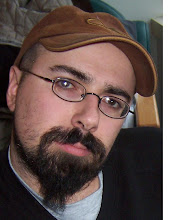
No comments:
Post a Comment