As a Photoshop user of the old school I approached GIMP (GNU Image Manipulation Program) with caution. I'd heard a lot of negative press about it- that it was not as feature rich as Photoshop, that it lacked Photoshop's vast reserves of file types, filters, and pizazz, that it was not a worthwhile product. Even the official GIMP website warned me that my Windows install was totally unsupported, in a kind of wet-noodle down-with-Microsoft-and-get-Linux gesture.
Imagine my surprise when GIMP turned out to be pretty awesome.
First the bad stuff. The (unsupported) Windows build is not at all stable. Running in fullscreen can cause your tool palettes to vanish when you switch tasks, sometimes the color tools just crash it, and filter previews area bit dodgy. You have to do some quirky old-fashioned stuff like manually adding alpha channels to layers, and selections are a pain to work with. The save dialog could also use some work.
And that's it for bad stuff. In almost every other respect, GIMP can pull the weight of Photoshop. Blend modes, channel and layer management, a fully-functional history, and an array of filters are all at your disposal. Almost every Photoshop feature can be approximated in GIMP, and personally, I actually like GIMP's pen tool a bit more than Photoshop's. GIMP also supports about as many file types as Photoshop, although not all of the same ones. Would I be using Photoshop if it didn't cost nine hundred million billion dollars? Maybe, but for a free product GIMP is above and beyond.
Caveat: I didn't have much trouble learning GIMP because I'm used to image manipulation programs, but for a first-timer it could be more daunting than Photoshop. Do some tutorials, read some articles, and you'll get the hang of it.
8/10
Subscribe to:
Post Comments (Atom)
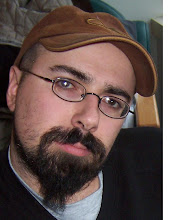
No comments:
Post a Comment